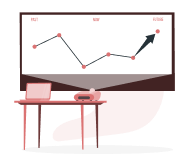mAadhaar
5paisa Research Team
Last Updated: 10 Oct, 2023 02:44 PM IST

Content
- What is mAadhaar App?
- Features of the mAadhaar App
- What is the Importance of a mAadhaar Mobile Application?
- How to Install mAadhaar on Your Mobile Phone?
- How to Add Your Profile in the mAadhaar App?
- How to View Your Profile on mAadhaar App?
- How to Delete Your Profile in the mAadhaar App?
- How to Reset the Password in mAadhaar App?
- Features & Benefits of the mAadhaar App
mAadhaar App is an official mobile application launched by the Unique Identification Authority of India (UIDAI) to provide Indian citizens with easy access to their Aadhaar card details anytime, anywhere. The mAdhaar app can be downloaded from Google PlayStore or Apple App Store and requires a valid phone number registered with your Aadhaar profile. Since your Aadhaar is mandatory for a variety of services like opening bank accounts, filing taxes, and more, having your Aadhaar details handy at all times is important.
More About Aadhaar Card
- What is Aadhaar Address Validation Letter?
- How to Prevent Aadhaar Fraud?
- How To Link Aadhaar Card with IRCTC Account
- How To Link Aadhaar Card With Income Tax Returns
- All About What is PVC Aadhaar Card
- How to Update Your Name on Aadhaar Card After Marriage
- How to Do Online KYC for Mutual Fund?
- Baal Aadhaar Card
- How To Get A Loan On An Aadhaar Card?
- How to Change the Photo on Your PAN card?
- How to Link Ration Card with Aadhaar
- Voter ID Link With Aadhaar
- Masked Aadhaar Card
- mAadhaar
- How to Link Aadhaar with an EPF Account?
- How to Check Aadhaar Update Status
- How to Link Aadhaar With a Mobile Number Online?
- How to Link PAN with Aadhaar
- How to Change Mobile Number in Aadhaar Card
- How to Apply for Aadhaar Card Online?
- How to Download an Aadhaar Card? Read More
Disclaimer: Investment in securities market are subject to market risks, read all the related documents carefully before investing. For detailed disclaimer please Click here.
Frequently Asked Questions
You can download the app from the Official Google Play Store on your Android phone or the App Store on your iPhone.
Your mAadhaar profile becomes inactive when you switch to a new phone because the same mobile number must be linked with your Aadhaar to remain active.
No, mAadhaar is not compatible with rooted devices as the app offers a multi-layered security system for authentication.
Yes, the mAadhaar app is compatible with iOS devices and can be downloaded from the App Store.
You can add up to 5 profiles on the mAadhaar app.
Yes, you can use the mAadhaar app without an internet connection, as it provides an offline mode for authentication. However, features such as profile updates and TOTP generation require an active internet connection.
An OTP can be entered inside the mAadhaar app under the ‘Enter OTP’ option. You can only receive an OTP on your registered mobile number, not any other non-registered phone number.
You can enable the ‘Biometric Lock’ option to avoid entering your password each time you open the app. This feature requires that your phone has a fingerprint scanner or supports facial recognition authentication.
Yes, it is mandatory to have a registered mobile number as the app needs to send an OTP for authentication purposes.
No, there are no charges for downloading or using the mAadhaar app. It’s completely free of cost.