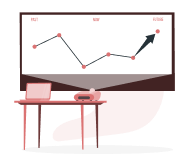How to Check Aadhaar Update Status
5paisa Research Team
Last Updated: 11 Mar, 2024 05:54 PM IST

Content
- How to Check Aadhaar Card Enrollment Status Online
- Check Aadhaar Status Online with Your Enrolment ID
- Check Update Status Online Using Aadhaar Number
- Check Aadhaar Update Status Using URN
- How to Check Aadhaar Status via Phone Call
In India, an Aadhaar card is the preferred KYC document. Unlike other KYC documents, Aadhaar requires biometric and iris verification, which makes it a strong identity recognition document.
People who have to update their address or mobile number linked to their Aadhaar card can do it online or offline.
Updating your Aadhaar card involves five stages:
- Draft stage
- Payment stage
- Verification stage
- Validation stage
- Completion
If someone has applied for an update, they can check their update status in several ways using their enrollment ID, Aadhaar number, URN, or even with their mobile number. This guide will take you through the step-by-step procedures for checking your Aadhaar Update Status.
More About Aadhaar Card
- What is Aadhaar Address Validation Letter?
- How to Prevent Aadhaar Fraud?
- How To Link Aadhaar Card with IRCTC Account
- How To Link Aadhaar Card With Income Tax Returns
- All About What is PVC Aadhaar Card
- How to Update Your Name on Aadhaar Card After Marriage
- How to Do Online KYC for Mutual Fund?
- Baal Aadhaar Card
- How To Get A Loan On An Aadhaar Card?
- How to Change the Photo on Your PAN card?
- How to Link Ration Card with Aadhaar
- Voter ID Link With Aadhaar
- Masked Aadhaar Card
- mAadhaar
- How to Link Aadhaar with an EPF Account?
- How to Check Aadhaar Update Status
- How to Link Aadhaar With a Mobile Number Online?
- How to Link PAN with Aadhaar
- How to Change Mobile Number in Aadhaar Card
- How to Apply for Aadhaar Card Online?
- How to Download an Aadhaar Card? Read More
Disclaimer: Investment in securities market are subject to market risks, read all the related documents carefully before investing. For detailed disclaimer please Click here.
Frequently Asked Questions
When the Aadhaar card is updated, the previous version of the Aadhaar becomes inactive. The Aadhaar number, however, will remain the same.
A window pop-up stating "Aadhaar Generated" will appear after the update is finished. This indicates that your Aadhaar card has been updated, and you will have the option of downloading it or receiving a copy on your registered mobile number.
After applying for any update, it usually takes 90 days for the Aadhaar centre to complete the process.
It can't be canceled if you submit a request to update your Aadhaar card.