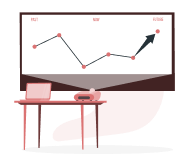GSTR 11
5paisa Research Team
Last Updated: 14 Jun, 2024 04:21 PM IST

Content
- What Is GSTR 11?
- Who Needs To File GSTR 11?
- What Is Due Date For Filing GSTR 11?
- What Are Details Required To File GSTR 11?
- GSTR 11 Format
- Procedure For Filing GSTR-11
- Penalties for Late Filing Of GSTR 11
- Conclusion
Those who have been assigned Unique Identity Number must file Form GSTR-11 in order to request refund of taxes they paid on their imported goods.
More About Tax
- Section 16
- Section 194P
- Section 197
- Section 10
- Form 10
- Section 194K
- Section 195
- Section 194S
- Section 194R
- Section 194Q
- Section 80M
- Section 80JJAA
- Section 80GGB
- Section 44AD
- Form 12C
- Form 10-IC
- Form 10BE
- Form 10BD
- Form 10A
- Form 10B
- All About Income Tax Clearance Certificate
- Section 206C
- Section 206AA
- Section 194O
- Section 194DA
- Section 194B
- Section 194A
- Section 80DD
- Municipal Bonds
- Form 20A
- Form 10BB
- Section 80QQB
- Section 80P
- Section 80IA
- Section 80EEB
- Section 44AE
- GSTR 5A
- GSTR-5
- GSTR 11
- GST ITC 04 Form
- Form CMP-08
- GSTR 10
- GSTR 9A
- GSTR 8
- GSTR 7
- GSTR 6
- GSTR 4
- GSTR 9
- GSTR 3B
- GSTR 1
- Section 80TTB
- Section 80E
- Section 80D Of Income Tax Act
- Form 27EQ
- Form 24Q
- Form 10IE
- Section 10(10D)
- Form 3CEB
- Section 44AB
- Form 3CA
- ITR 4
- ITR 3
- Form 12BB
- Form 3CB
- Form 27A
- Section 194M
- Form 27Q
- Form 16B
- Form 16A
- Section 194LA
- Section 80GGC
- Section 80GGA
- Form 26QC
- Form 16C
- Section 1941B
- Section 194IA
- Section 194D
- Section 192A
- Section 192
- Supply without consideration under GST
- List of Goods & Services Exempt Under GST
- How to Pay GST Online?
- GST Impact on Mutual Funds
- Documents Required for GST Registration
- How to Deposit Self Assessment Tax Online?
- How to Get Income Tax Return Copy Online?
- How can traders avoid income tax Notices?
- Income Tax Return Filing For Futures And Options
- Income Tax Return (ITR) for Mutual Funds
- What Are Tax Benefits on Gold Loan
- Payroll Tax
- Income Tax for Freelancers
- Tax Saving Tips for Entrepreneurs
- Tax Base
- 5 Heads of Income Tax
- Income Tax Exemptions for Salaried Employees
- How to Deal with Income Tax Notice
- Income Tax For Beginners
- How to save tax in India
- What Taxes Has GST Replaced?
- How to Register for GST India Online
- How to File GST Returns for Multiple GSTINs
- Suspension of GST registration
- GST vs Income Tax
- What Is HSN Code
- GST Composition Scheme
- History of GST in India
- Difference Between GST and VAT
- What is Nil ITR Filing and How to File It?
- How to File ITR for Freelancer
- 10 Tips for First-time Taxpayers While Filing for ITR
- Tax Saving Options Other Than Section 80C
- Tax Benefits of Loans in India
- Tax Benefit on Home Loan
- Last minute Tax Filing Tips
- Income Tax Slab for Women
- Tax Deducted at Source (TDS) under Goods and Service Tax
- GST Interstate vs GST Intrastate
- What is GSTIN?
- What is Amnesty Scheme for GST
- Eligibility for GST
- What is Tax Loss Harvesting?
- Progressive Tax
- Tax Write Off
- Consumption Tax
- How to Pay Off Debt Faster
- What is Withholding Tax?
- Tax Avoidance
- What is Marginal Tax Rate?
- Tax to GDP Ratio
- What is Non Tax Revenue?
- Tax Benefits From Equity Investment
- What is Form 61A?
- What is Form 49B?
- What is Form 26Q?
- What is Form 15CB?
- What is Form 15CA?
- What is Form 10F?
- What is Form 10E in Income Tax?
- What is Form 10BA?
- What is Form 3CD?
- Wealth tax
- Input Tax Credit (ITC) under GST
- SGST – State Goods and Service Tax
- What are Payroll Taxes?
- ITR 1 vs ITR 2
- 15h Form
- Excise Duty on Petrol and Diesel
- GST on Rent
- Late Fees and Interest on GST Return
- Corporate Tax
- Depreciation under Income Tax Act
- Reverse Charge Mechanism (RCM)
- General Anti-Avoidance Rule (GAAR)
- Difference Between Tax Evasion and Tax Avoidance
- Excise Duty
- CGST - Central Goods and Services Tax
- Tax Evasion
- Residential Status Under the Income Tax Act
- 80EEA Income Tax
- GST on Cement
- What is Patta Chitta
- Payment of Gratuity Act 1972
- Integrated Goods and Services Tax (IGST)
- What Is TCS Tax?
- What Is Dearness Allowance?
- What Is TAN?
- What Are TDS Traces?
- Income Tax for NRI
- ITR Filing Last Date FY 2022-23 (AY 2023-24)
- Difference Between TDS and TCS
- Difference Between Direct Tax vs Indirect Tax
- GST Refund Process
- GST Invoice
- GST compliance
- Income Tax Rebate under Section 87A
- Section 44ADA
- Tax Saving FD
- Section 80CCC
- What Is Section 194I?
- GST On Restaurants
- Advantages and Disadvantages of GST
- Cess on Income Tax
- Standard Deduction Under Section 16 IA
- Capital Gain Tax on Property
- Section 186 Of the Companies Act 2013
- Section 185 Of the Companies Act 2013
- Section 115 BAC of the Income Tax Act
- GSTR 9C
- What is Memorandum of Association?
- 80ccd of Income Tax Act
- Types of Taxes in India
- GST on Gold
- GST Slab Rates 2023
- What is Leave Travel Allowance (LTA)?
- GST on Car
- Section 12A
- Self Assessment Tax
- GSTR 2B
- GSTR 2A
- GST on Mobile Phones
- Difference Between Assessment year and Financial year
- How to Check Income Tax Refund Status
- What Is Voluntary Provident Fund?
- What Is Perquisites
- What Is Conveyance Allowance?
- Section 80Ddb Of Income Tax Act
- What is Agriculture Income?
- Section 80u
- Section 80gg
- 194n TDS
- What is 194c
- 50 30 20 rule
- 194h TDS
- What is Gross Salary?
- Old vs New Tax Regime
- What Is 80TTA Deduction?
- Income Tax Slab 2023
- Form 26AS - How to Download Form 26AS
- Income Tax Slab for Senior Citizens: FY 2023-24 (AY 2024-25)
- What is a Financial Year?
- Deferred Tax
- Section 80G - Donations Eligible Under Section 80G
- Section 80EE- Income Tax Deduction for Interest on Home Loan
- Form 26QB: TDS on Sale of Property
- Section 194J - TDS for Professional or Technical Services
- Section 194H – TDS on Commission and Brokerage
- How to Check TDS Refund Status?
- Securities Transaction Tax
- How To Save Tax In India Without Investment?
- What is Indirect Tax?
- What is a Fiscal Deficit?
- What is Debt-to-Equity (D/E) Ratio?
- What is Reverse Repo Rate?
- What is Repo Rate?
- What is Professional Tax?
- What are Capital Gains?
- What is Direct Tax?
- What is Form 16?
- What is TDS? Read More
Disclaimer: Investment in securities market are subject to market risks, read all the related documents carefully before investing. For detailed disclaimer please Click here.
Frequently Asked Questions
GSTR-11 is for UIN holders (UN bodies, embassies, etc.). They don’t need to file GSTR-11 if no inward supplies occurred.
After filing, corrections can’t be made directly in GSTR-11. Any changes should be reflected in subsequent returns.
GSTR-11 is unique—it’s only for UIN holders to report inward supplies received. Other returns cover outward supplies by regular taxpayers.