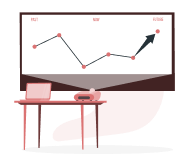How to Convert Demat to BSDA?
5paisa Research Team
Last Updated: 31 Jan, 2022 12:12 PM IST

Content
- Introduction
- What is a BSDA Account?
- How Does the BSDA Account Work?
- Simple Steps to Open a BSDA Account
- Why Is the BSDA an Account of Choice?
- Wrapping Up
Introduction
A Demat Account or Depository Account is a bank account used to keep securities such as shares, debentures, and bonds. The Securities and Exchange Board of India (SEBI) regulates the stock exchanges in India. It has issued regulations that require every listed company to maintain a minimum number of Demat Accounts.
The most basic type of Demat account is called a Basic Service Demat Account (BSDA). For this account, the service provider (usually a broker) will provide you with services such as remitting dividends, voting at the AGM and purchasing shares. This is the bare minimum that the brokers must do by the SEBI. It is impossible to invest in new issues using this account unless you add additional features or upgrade your account.
More About Demat Account
- How to Find Demat Account Number from PAN
- How to fill a Dematerialisation Request Form
- How to Convert Physical Shares into Demat
- What Is DP ID In The Demat Account
- What Is Dematerialization of Shares?
- What Is a Demat Account Holding Statement?
- Lowest Brokerage Charges in India For Online Trading
- Low Brokerage Charges in India
- How To Save Tax In India Without Investment?
- Best Demat Account for Beginners in India
- Do we need Demat Account to invest in MF?
- Aims and Objectives of Demat Account
- What is BO ID?
- What is a bonus share?
- How to Close Your Demat Account Online
- How to Open Demat Account Without Aadhaar Card
- Open Demat Account Without A PAN Card - A Complete Guide
- Myths & Facts about Demat Account
- What Is Collateral Amount in Demat Account?
- What Are DP Charges?
- How to Link Aadhaar Number With Demat Account?
- How to Convert Demat to BSDA?
- Dos and Don'ts of Demat Account
- Difference between NSDL and CDSL
- Advantages and Disadvantages of Opening a Demat Account
- 5 Things to know About Loan Against Demat Shares
- What is NSDL Demat Account?
- What is a Minor Demat Account?
- NRI Demat Account Opening Process
- What is a Basic Service Demat Account?
- How to Transfer Money from Demat Account to Bank Account
- How to know your Demat Account Number
- How to Buy Shares through Demat Account?
- How many Demat Accounts one can have?
- Demat Account Charges Explained
- Eligibility to Open a Demat Account
- How to Transfer Shares from One Demat Account to Another?
- Types of Demat Account in India
- Dematerialisation & Rematerialisation: Meaning and Process
- Difference between Demat and Trading Account
- Demat Account Nomination - How to Add Nominee
- How to Use of a Demat Account
- Benefits of a Demat Account
- Documents Required to Open a Demat Account
- How to Open Demat Account Online?
- What is Demat Account? Read More
Disclaimer: Investment in securities market are subject to market risks, read all the related documents carefully before investing. For detailed disclaimer please Click here.