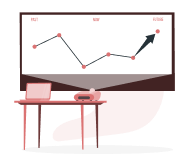What is a Virtual Payment Address (VPA) in UPI?
5paisa Research Team
Last Updated: 26 Jun, 2024 08:18 PM IST

Content
- What Is A Virtual Payment Address (VPA) In UPI?
- How Does VPA Work?
- Benefits Of Using Virtual Payment Address
- How To Create A VPA
- How To Use VPA For Transactions
- Security Features Of VPA
- VPA Vs. Card Payments
- Conclusion
In today's fast-paced digital world, sending money has become as easy as sending a text message. Thanks to the Unified Payments Interface (UPI), millions of Indians now make instant, secure mobile payments. At the heart of this revolutionary system is a Virtual Payment Address (VPA).
More About Generic
- What is a Virtual Payment Address (VPA) in UPI?
- Best Swing Trading Strategies
- What Is FD Laddering?
- What Credit Score is Needed to Buy a House?
- How to Deal with Job Loss?
- Is 750 a good credit score?
- Is 700 a Good Credit Score?
- What is Impulse Buying?
- Fico Score vs Credit Score
- How to remove late payments from your credit report?
- How to Read Your Credit Card Statement?
- Does Paying Car Insurance Build Credit?
- Cashback vs Reward Points
- 5 Common Credit Card Mistakes to Avoid
- Why Did My Credit Score Drop?
- How to Read a CIBIL Report
- How Long Does It Take to Improve Credit Score?
- Days Past Due (DPD) in CIBIL Report
- CIBIL Vs Experian Vs Equifax Vs Highmark Credit Score
- 11 Common Myths about CIBIL Score
- Tactical Asset Allocation
- What is a Certified Financial Advisor?
- What is Wealth Management?
- Capital Fund
- Reserve Fund
- Market Sentiment
- Endowment Fund
- Contingency Fund
- Registrar of Companies (RoC)
- Inventory Turnover Ratio
- Floating Rate Notes
- Base rate
- Asset-Backed Securities
- Acid-test Ratio
- Participating Preference Shares
- What is Expenses Tracking?
- What is Debt Consolidation?
- Difference Between NRE & NRO
- Credit Review
- Passive Investing
- How To Get Paperless Loans?
- How To Check CIBIL Defaulter List?
- Credit Score Vs CIBIL Score
- National Bank for Agriculture and Rural Development (NABARD)
- Statutory Liquidity Ratio (SLR)
- Cash Management Bill (CMB)
- Secured Overnight Financing Rate (SOFR)
- Personal Loan Vs Business Loan
- Personal Finance
- What is Credit Market?
- Trailing Stop Loss
- Gross NPA vs Net NPA
- Bank Rate vs Repo Rate
- Operating Margin
- Gearing Ratio
- G Secs - Government Securities in India
- Per Capita Income India
- What is Term Deposit
- Receivables Turnover Ratio
- Debtors Turnover Ratio
- Takeover
- IMPS Full Form in Banking
- Redemption of Debentures
- Rule of 72
- Institutional Investor
- Capital Expenditure and Revenue Expenditure
- What is Net Income
- Assets and Liabilities
- Gross Domestic Product (GDP)
- Non-Convertible Debentures
- Cost Inflation Index
- What Is Book Value?
- What Are High Net Worth Individuals?
- Types of Fixed Deposits
- What Is Net Profit?
- What is Neo Banking?
- Financial Shenanigans
- China Plus One Strategy
- What is Bank Compliance?
- What Is Gross Margin?
- What Is an Underwriter?
- What is Yield To Maturity (YTM)?
- What is Inflation?
- Types of Risk
- What Is the Difference Between Gross Profit and Net Profit?
- What is a Commercial Paper?
- NRE Account
- NRO Account
- Recurring Deposit (RD)
- What is Fair Market Value?
- What Is Fair Value?
- What is NRI?
- The CIBIL Score Explained
- Net Working Capital
- ROI - Return on Investment
- What Causes Inflation?
- What is Corporate Action?
- What is SEBI?
- Fund Flow Statement
- Interest Coverage Ratio
- Tangible Assets Vs. Intangible Assets
- Current Liabilities
- Current Ratio Explained - Examples, Analysis, and Calculations
- Restricted Stock Units (RSU)
- Liquidity Ratio
- Treasury Bills
- Capital Expenditure
- Non-Performing Assets (NPA)
- What is a UPI ID? Read More
Disclaimer: Investment in securities market are subject to market risks, read all the related documents carefully before investing. For detailed disclaimer please Click here.
Frequently Asked Questions
While many banks charge fees for RTGS, IMPS, and NEFT, using UPI for VPA transactions is almost always free. UPI can link all your bank accounts, and a single UPI app from any bank allows you to create a VPA for each of your UPI-enabled bank accounts.
Yes, there are some limitations when using a Virtual Payment Address (VPA):
- Transaction Limit: The National Payment Corporation of India (NPCI) has set a daily limit of ₹1 lakh for UPI transactions. However, this limit can vary from ₹10,000 to ₹1 lakh, depending on the bank, and it can change over time.
- Number of Transactions: You can make a maximum of 20 UPI transactions daily.
- New Users: New users on BHIM can only make transactions up to ₹5,000 for the first 24 hours after registering. After that, they can use the full daily limit of ₹100,000.
- Bank Issues: If your bank is experiencing problems, you might be unable to send money.
No, a Virtual Payment Address (VPA) is not the same across all UPI apps:
- Explanation: Each payment app has its own UPI setup and creates a unique VPA for users when they register. For example, on PhonePe, a unique handle is assigned when you create a bank-specific VPA. While you can use the same VPA prefix as another app, your handle will be unique to PhonePe.
- Security: Since every VPA is different, it enhances the security of your VPA.
- Multiple Apps: If you use multiple payment apps, you must create a separate VPA for each app during registration.